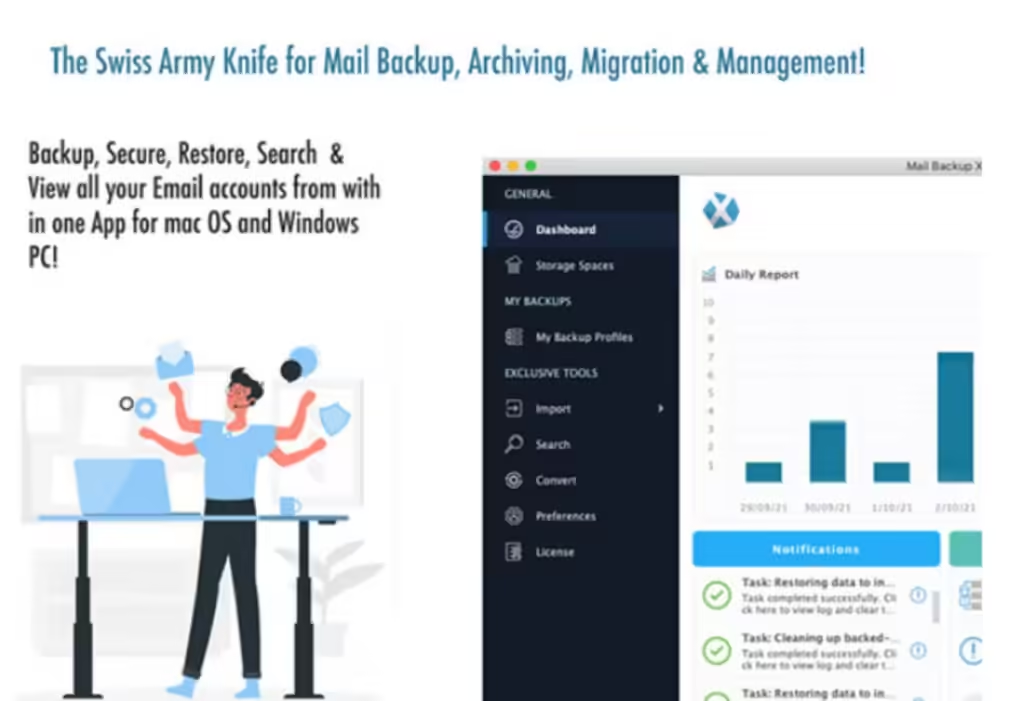
Do you want to securely store your important emails? Are you struggling to efficiently backup your emails? Backup emails are not easy as it seems, but with the perfect mail backup tools like Mail Backup X which you will discover in this review, you can easily backup, and manage your emails.
Mail Backup X is a powerful email backup software with various services such as: mail backup, archiving, email management and mail conversion.
That means it’s a robust and reliable mail backup solution to strengthen your online business and save your money, time and effort.
That’s why many online data statistics state the importance of email backup (Source: invenioit) :
- 83% of organizations experienced email data breaches in the past year.
- 80% of employees use email to share sensitive data with clients and colleagues.
- 85% of employees are sending more emails than in the past!
Therefore, you should implement the best apps for email management like Mail Backup X that can successfully provide perfect mail backup, archiving, email management and mail conversion service for your company.
What are Mail Backup X’ s benefits
Mail Backup X is an amazing mail management software to easily generate real benefits such as:
- Easily backup from major mail clients like Apple Mail, Microsoft Outlook, Office 365, Microsoft Exchange, Thunderbird, Postbox
- Backup from mail services such as: Gmail, Outlook.com or any service supporting IMAP protocol
- Quickly search and view your emails from archives
- Restore direct to the server account or a separate server account
- Import almost any mail archive
- Encrypt and secure your data
- Improve your business performance
- Increase your sales and revenue
- Scale your email marketing
- Save your money and time
So Mail Backup X is a great email backup software to efficiently backup, store and manage your emails with no hassle because it provides powerful features that will boost your email marketing strategy.
What is Mail Backup X
Mail Backup X is an amazing email marketing solution for mail backup, archiving, email Management, and mail conversion because it offers you robust and reliable mail backup features and tools to easily protect your emails.
With Mail Backup X, you can quickly backup from mail services such as Gmail, Outlook, Yahoo, Gmx.de, Office365, Microsoft Exchange, or any service supporting IMAP protocol that will save more money, time and effort.
You can also search, view and import any email from archives that will allow you to easily access any important email you need for any purpose.
Best of all, you can easily move all mails onto a new account in Office365 and restore them directly to the server account or a separate server account.
For more details, you can watch this Mail Backup X’s video
So Mail Backup X is the best app for email management that will help you to easily backup, store, access mail archives, and manage emails.
Mail Backup X review
Product Name: Mail Backup X
Founder Name: Robert Smith
Front-End Price: $49.99 – Lifetime deal (Individual Edition)
Level Skill: All levels
Support: Great Support
Recommend: Highly Recommended
Mail Backup X’s features – Individual Edition
Mail Backup X is a powerful email management software with amazing features such as:
- Backup from major mail clients. Apple Mail, Microsoft Outlook, Office 365, Microsoft Exchange, Thunderbird, Postbox.
- Backup from mail services. Gmail, Outlook.com, Yahoo, Gmx.de, Office365, Microsoft Exchange, or any service supporting IMAP protocol.
- Archive file viewer. Quickly search & view your emails from archives.
- Highly compressed archives. Save up to 3x storage space
- Import almost any mail archive. Files like .pst, .ost, .mbox, .olk, .eml, .rge, and more!
- Mirror backup. Cloud storage (Google Drive, One Drive, Dropbox, Pcloud or FTP) or USB drive.
- Restore. Restore direct to the server account or a separate server account.
- Migration. Move all mails onto a new account in Office365.
- 100% privacy. Encrypt & secure your data with military-grade aes 256-bit encryption and your own private key, so it’s only visible to you!
- Top-notch premium support. Get help that you need from experts.
- Access options: desktop
- Max number of devices: 2
- Version: 2
- Updates included
- Lifetime access to Mail Backup X
- 30 day money back guarantee
- One time purchase of
So these are the main features you will get in this unique email backup tool during this limited deal!
That means you should make your decision and get Mail Backup X before the offer expires.
System Requirements
- macOS X 10.13 or later
- Windows 8 or later
Who can leverage this unique mail management tool
Mail Backup X is an amazing online app to quickly backup and manage your malis which you can use various businesses such as:
- Email marketing
- Freelancing
- Web design
- Agency
- Ecommerce business
- Elearning business
- Small and big business
- Solo entrepreneur
- Online marketing
- And much more…
Therefore, Mail Backup X is an essential email marketing software to efficiently store, backup and manage your email data with ease.
What users are saying about this mail management app
I’m very pleased with MailbackupX – Mikael Johansson
This is a missing piece of my backup strategy. I’m very pleased with MailbackupX to manage my backups of Apple Mail on my Macs to take backups to my NAS and Cloud backup services. I can now easily restore emails or migrate emails from example Outlook pst files to Apple Mail. I can strongly recommend this product!
Super aplicación – Erick Alfredo Barrera Ramírez
Super aplicación para crear respaldos de practicamente cualquier correo, solamente debo mencionar que detrás de firewalls es un poco complicado poder utilizarse, aún así es una herramienta bastante útil y recomendada.
Smooth and easy – Holger Brehmann
This is the email solution I have been waiting for. You just setup your email profiles from the IMAP Server or from Thunderbird or Outlook and choose where to store your email backups and then everythiing goes so smooth and easy. You can select the folders you want to backup. I am really happy that I found Mailbackup X. Once you stored the backup you can search the archive and it goes like a breeze. I checked also the restor funktion and I is fascinating when you fill up you IMAP with the backuped files like magic. Thanks for this great product and this fantastic deal. BR Holger
Love being able to backup mail – John Charles Herzberg
At $49.99 Mail Backup X Individual Edition is better than paying for an upgrade. Love being able to backup mail to my Mac locally
Mailbackup has been a great help – Asad Qureshi
I keep running out of storage space on my email account and have to delete emails to make room. Sometimes deleting emails is not a good thing because if you have to refer to them at a later date, you can’t. Mailbackup has been a great help. Now I can keep all my emails in a safe place and save money by not buying extra storage and still keeping all my emails.
Is Mail Backup X worth your investment
Mail Backup X is the best mail manager you ever need to easily backup, access email archives, and manage your emails in one dashboard.
You can also restore directly to the server account or a separate server account, move all mails onto a new account in Office365 or import almost any email you want from the archive with ease.
Best of all, you can backup mails from any email marketing service like Gmail, Outlook.com, Yahoo, Gmx.de, Office365, Microsoft Exchange, or any service supporting IMAP protocol.
Therefore, Mail Backup X is worth your investment because you will get amazing features to quickly backup and manage your emails like backup from mail services, search and view email archive, migration option, high privacy and security, free updates, lifetime access and much more.
After this Mail Backup Mail Backup X review, you have all the details you need to easily make the right decision.
Pros & Cons
Pros
- Easy to use – No skill needed
- For newbies and experts
- Top-notch premium support. Get help that you need from experts.
- Access options: desktop
- Max number of devices: 2
- Version: 2
- Updates included
- Lifetime access to Mail Backup X
- 30 day money back guarantee
- One time purchase of
Cons
- Limited offer
- Redeem your code within 30 days of purchase
- This offer is available to new users ONLY
Visit Mail Backup X sales page
Conclusion
Mail Backup X is a unique mail backup tool to efficiently backup, store and manage your emails from one easy-to-use dashboard.
You can also backup mails from any email marketing service like Gmail, Outlook.com, Yahoo, Gmx.de, Office365, Microsoft Exchange, or any service supporting IMAP protocol.
That’s why Mail Backup X is the best alternative to many other email backup tools in the market!
So I hope this Mail Backup X review will help you to make the right decision and start managing your emails.
Thanks
nadda
Feel free to rate Mail Backup X