Good graphic designs are very profitable for your business online. As users like and engage more with these creative graphics. This means you should create the best graphic designs for your offer. Which will cost more money because they are very expensive. That’s why, you should use Canva alternatives that are free, proven and very easy to use.
These similar to Canva can make your business more professional and competitive. Because they will save you more money and provide your business with unlimited professional graphic designs for any business purpose. Which can easily grow your branding online.
According to these marketing statistics:
- Hire a freelancer designer is $31.25 per hour according to his level.
- Infographic designing can cost from $100 to $300.
- Ebook designing can cost you from $200 to $250.
- Business card will cost you from $100 to $1,000.
- Logo designing will cost you from $100 to $1,300.
- Postcard will cost you from $75 to $450.
- Web designing will cost you from $1,000 to $10,000.
These stats show that graphic design is a very expensive industry that can cost you more money. Which can’t let you to focus on marketing your business successfully.
What are these Canva alternatives?
To stand out of the crowd, you should use free apps to create graphics that can get you more leads, sales and profits. These free tools are professional and easy to use. You don’t need any design skill or experience. You can just watch a simple demo video about any one of these websites like Canva to start create your own good graphic design for any offer.
So you can leverage these free online tools:
1- Vistacreate – Perfect alternative to Canva

Vistacreate is a super free tool for personal and commercial use. You don’t need any license to use this great platform. This simple platform offers you simple and professional illustration scenes to build any character or design you want such as: graphics, posters, Facebook post, Instagram post, logo make, flyers, YouTube thumbnails… and much more design features.
in addition, Vistacreate provides many great options like Canva platform. That you can use to create unlimited designs for social media platforms, web designs, print designs and ads designs for free.
You don’t need to upgrade to pro version. You can just enjoy the free level and create unlimited good designs for any purpose you want. There is no problem with Vistacreate.
You can also profit from its premium version, if you want unlimited access to professional options, templates and library. This version will take your business to the next level because you can create unlimited good designs and even sell them online to your customers. That will get more sales and profits.
The best, Vistacreate offers two levels:
- starter for free.
- Pro level for $10 monthly. This makes it very competitive in the market.

As you see Vistacreate is the best Canva alternatives in the market. Which provides you with best features to create easily your good graphic designs for any purpose you want.
2- Befunky – Powerful website like Canva

Befunky is another free platform to create your good designs. This platform provides three great options:
- Photo editor to easily edit photos to fit your needs. This save more money, time and efforts.
- Graphic designer feature to easily create good designs for your personal or commercial projects.
- Collage maker is a professional option to combine multiple photos into one. Which helps you to make unique designs.
Get more features:
These main features are not the only options you will get in Befunky. You can also enjoy other amazing features such as:
- Crop and resize photos to make unique images for any offer you like.
- Batch edit photos to crop and resize multiple photos all at the same time.
- Turn photos to art using Befunky Artsy filters to create unique images like: classic style paintings, cartoons…
- AI Background remover to easily remove, edit and create new photos as you want. You are free to use your imagination.
- Retouch portraits to edit as you want. There is no limit.
- Customizable design templates to easily turn any pre-made design template into your unique design.
- + A million free stock images which you can use in your business for free.
- Thousand of vector graphics and icons that will save you more money, time and efforts.
- And much more features.
You will get all these amazing features for free. You can just use the free version of Befunky to enjoy this easy graphic design app. Even if this free level is limited but you can upgrade to the premium to get unlimited of everything.
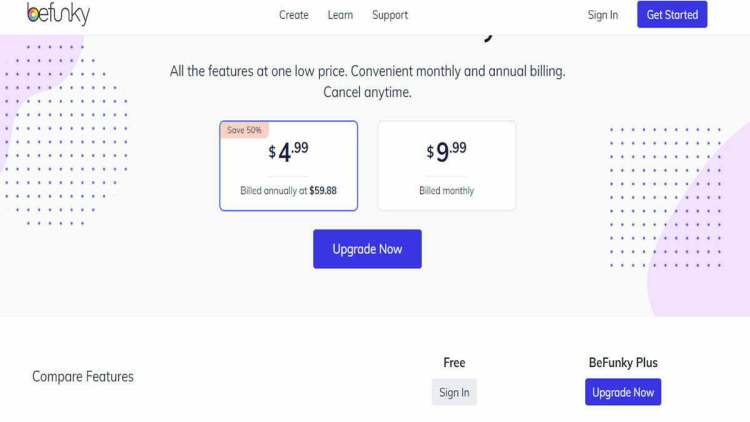



The best, this free design app provides free learning tutorials, updating features and some best projects to inspire your creativity. That can guide you through all its features. This will help you to create the best designs for your projects.
So Befunky is amazing free and proven alternatives to Canva you should consider for creating your own good designs.
3- Desygner similar to Canva

Desygner is an easy online tool to create amazing designs for your business. You can easily make any designs you want for any web project. So you can create good graphics, logos, photos, social media posts and much more. You will also get free templates for many designs which you can easily edit to fit your business or offer. This saves more money, time and efforts which allows you to be more professional and competitive.
Here, some Desygner features:
- Free stock images that fit your personal and commercial projects. You get + 150 million images.
- Resize images online to edit images as you like.
- background remover to make more creative designs.
- PDF editor.
- Animator
- Hire a designer to create what you like.
- And many other features which can grow your business.
You get all these great features for free. As, Desygner offers many features for free such as:
- Access an immersive library of beautiful templates.
- Choose between 300+ design format types like: social media posts, presentations, posters, and more…
- Discover millions of free images & icons.
- Use hundreds of free fonts.
- Limited assets library.
- Create designs in any custom dimension you need.
- Resize and repurpose your designs automatically with just one click.
- Create impactful animated designs.
- Import & edit 10 PDF files with 100% control over the document.
- Download designs with transparent background.
- Use on PC, Mac, iOS and Android.
Advanced premium features:
Also, you can upgrade to premium level (Pro+) which includes:
- Including all in free.
- Share your Pro+ plan with up to 5 team members for free.
- Unlock all premium templates.
- Access 125 Million Shutterstock photos, illustrations & videos.
- Enjoy UNLIMITED Asset Storage & Assets Library.
- Resize UNLIMITED designs automatically with one click.
- Keep track of every change using design version history and rollback.
- Create UNLIMITED animations and make any design come alive, instantly.
- Remove backgrounds from images within seconds and get perfect results every time.
- Schedule your posts across multiple social media networks from your phone all in one place.
- Import UNLIMITED PDF files and make your documents fully editable.

So you have the choice to stay the free level or to upgrade to premium. It’s up to you and your business. But you have all options you ever need to create good designs for any offer you want.
4- Fotor- Website like canva

Fotor is a super easy photo editor. You can customize your image as you like to turn it unique. Which can make your business to stand out of the competition. As you can use this easy tool to edit any image, create your unique design and make collage. All these best features are very useful for your business because you create professional designs for free. Which save your money and time.
That’s why, Fotor is your alternative to Canva to create your good designs for your projects. As it provides more great features such as:
- Crop and resize images.
- Background remover.
- Photo enhancer.
- Powerful blemish remover.
- Wrinkle remover.
- Amazing photo effects.
- And many other designing features like:
- Banner maker.
- Business card.
- Book cover.
- Facebook covers.
- Facebook and Instagram posts.
- Graphic design.
- And much more features…

So Fotor offers you all features you need to create your good designs and photo edit and collage for free. You can just use the free level to make any design you need for your business. But you can upgrade to premium version to get more advanced options that are very powerful to get you more leads and sales.
5- Adobe Express – Proven Canva alternatives

Adobe Express is an online and mobile easy graphic design app. This app helps you to easily create amazing social graphics, short videos, logos, banners, posters, business cards, Instagram stories, YouTube banners and web pages… Which will get you more engagement and profits. As, Adobe Express provides perfect features such as:
- Thousands of templates to edit and create unique designs for social posts, covers, ebook design…
- Fast image editing options like: crop image, remove background, convert to PNG…
- Fast video editing options like: resize video, merge videos, convert to GIF…
- Edit your files.
- Get free Adobe stock images.
- Add amazing effects and design elements.
- resize your content in a snap.
- And many other features.
All these free features makes Adobe Express the perfect Canva alternatives you should use to take your business to the next level. Because you have all you need to create good designs for your business for free. You don’t need to pay huge money to get amazing designs. But you can upgrade to Adobe Express premium version that includes more advanced features.
The best, Adobe Express offers useful content to teach you everything about this free design app in its Learn option. You get tutorials to start use this tool successfully and you learn to make captive designs and engaging videos that can easily grow your brand online. So they offer you a complete education to profit from design.
Conclusion:
Now, you have 5 free design apps that are alternatives to Canva. Which you can leverage to create your own best web design for any offer. This will save you more money and help you to stand out of the crowd. These free online tools are very useful and easy to use. You don’t need any skills or experience. You can start right now your amazing journey and enjoy them.
thanks for reading…
nadda
Which
