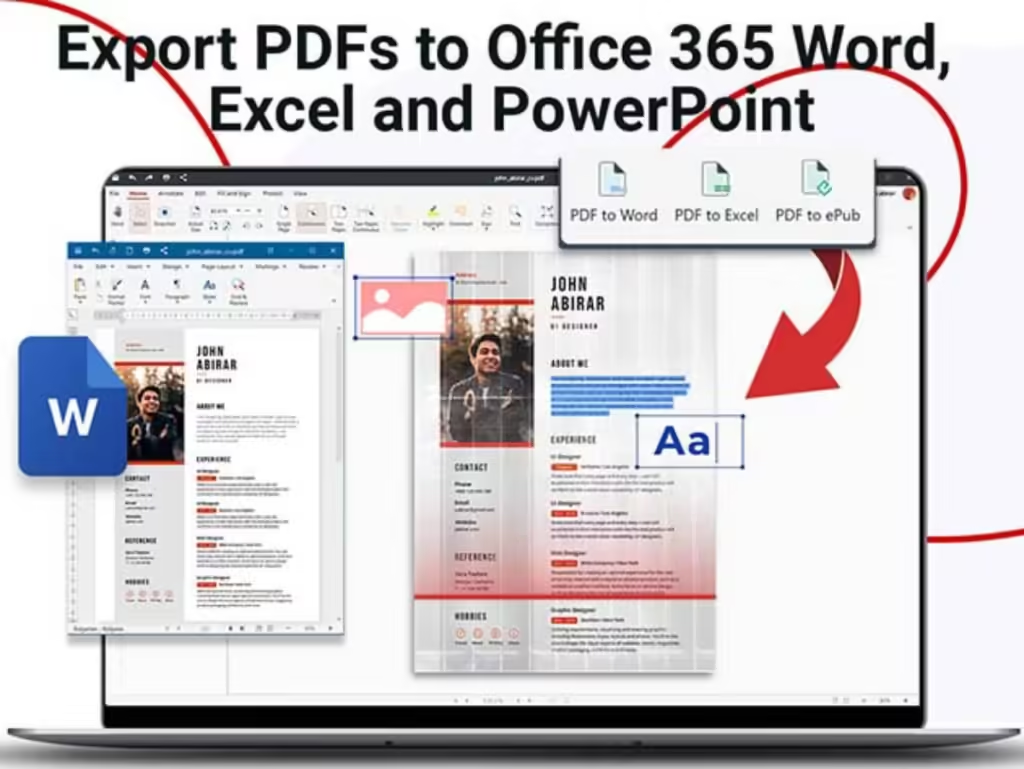
Are you struggling to edit your PDF files? Are you tired of free tools that don’t work? Editing your PDF files can be a headache for all businesses, but with the perfect PDF editors windows like PDF Extra Ultimate, which you will discover in this review, you will enjoy the PDF editing process.
PDF Extra Ultimate is an amazing online app to easily unlock endless PDF possibilities because it will allow you to efficiently edit, combine, annotate, fill, sign, convert and much more.
This means you can use this powerful PDF editor software for windows for many productivity tasks that will save you more time, effort and money and generate more profits.
That’s why many productivity statistics state the importance of using great marketing tools that will boost your productivity:
- Productive companies have 30% to 50% higher operating margins.
- Engaged employees are 21% more productive.
- 46% of employees believe that digital tools make them more productive.
- 80% of employees feel stressed because of ineffective company communication.
- Freelance workers are more productive for up to 87% of their workday.
Therefore, you should implement within your business the best PDF editor like PDF Extra because the profit is very huge!
What are PDF Extra Ultimate’ s benefits
PDF Extra is a perfect online app to easily make real benefits such as:
- Get unlimited editing benefits like:
- Edit, add, delete, or rotate text
- Tweak text styles, fonts & coloring
- Customize images & other elements
- Add, resize, arrange, or rotate any local image & insert pictures from the web
- Adjust any element in your PDF – from shapes to drawings & everything in between
- Create PDFs from any file, split existing PDFs, create blank files, or just use your scanner
- Delete, rotate to portrait or landscape mode, insert & extract pages
- Fill & Sign benefits like:
- Use digital signatures by typing, handwriting, or even attaching images to sign PDFs
- Fill in forms digitally
- Insert PDF check marks or stamps
- Protect benefits:
- Secure your PDFs with passwords
- Encrypt your vital PDFs with digital certificates
- Place PDF timestamps to authenticate precisely when an action was taken
Get More benefits with PDF Extra Ultimate
- Combine benefits:
- Drag & drop to combine files
- Add, delete, move, or rotate pages
- Combine password-protected PDF files & protect the new PDF
- Divide your PDF into individual pages or extract specific pages
- Annotate benefits:
- Insert comments to guide reader’s attention & provide vital information
- Place text boxes to provide insights into key areas
- Underline or color vital parts of your PDF for faster reading
- Create snapshots of other PDFs with a single click & attach them to your own
- Attach a PDF stamp to signify project status
- Draw or insert shapes and alter them
- Pick your preferred color, line width & opacity
- Organizing benefits:
- Arrange PDFs via simple drag & drop controls
- Insert empty pages, pages from another file, or even clipboard images
- Make duplicates & remove empty pages and other irrelevant content in a flash
- Extract pages to a blank PDF & instantly work on your new project
- Boost your business productivity
- Increase your sales and revenue
- Save your money and time
So PDF Extra is a must-need PDF editor Windows you ever need for your company because you get huge benefits that will help you to easily scale your business and get more revenue.
What ’s PDF Extra Ultimate
PDF Extra Ultimate is a powerful PDF editor software for windows to unlock endless PDF possibilities because you can easily edit, combine, annotate, fill, sign, convert and more.
With PDF Extra Ultimate, you get all essential PDF features and a few extra cherries on top, making it suitable for both personal and business use.
That means you can edit texts and images, add annotations, fill and sign documents, compress and organize PDFs, convert to and from PDF, secure PDFs, Convert and OCR… and so on.
For more details, you can watch this PDF Extra’s video
So PDF Extra will help you to quickly fix all your PDF problems and improve your business performance without limit!
PDF Extra Ultimate review
Product Name: PDF Extra Ultimate
Founded date: 2001
Front-End Price: $99.99 – Lifetime deal
Level Skill: All levels
Support: Great Support
Recommend: Highly Recommended
PDF Extra Ultimate ’s features
PDF Extra Ultimate is a perfect PDF editing applications with amazing features such as:
- 1 user
- Full, edit, create and sign experience
- 100GB MobiDrive storage
- Conversions to office formats
- Mobile Android and iOS versions
- Access to all future features and software update
- Can be used on 1 Windows device, 1 Android device and 1 iOS device
- Languages: English, Italian, French, German, Sweden, Spanish, Portuguese, Bulgarian, Russian, Turkish, Japanese, Chinese, Hindi, Thai, Arabic, and Hebrew
- Access options: desktop and mobile
- Free updates
- Lifetime access to PDF Extra Ultimate
- One time payment
So these are the main features you will get in this PDF annotation software Windows during this limited deal!
This means you should take action and get this powerful PDF editor before this offer expires.
Who can leverage this best PDF editor
PDF Extra Ultimate is a great marketing tool because you will PDF features you need in one easy app that you can use for any business such as:
- Content creation
- Freelancing
- Web design
- Web developing
- Agency
- Ecommerce business
- Elearning business
- Small and big business
- Online marketing
- And much more…
So you can leverage PDF Extra Ultimate to efficiently edit texts and images, add annotations, fill and sign documents, compress and organize PDFs, convert to and from PDF, secure PDFs, Convert and OCR and more..
What users are saying about this PDF editing application
Ease of use – James (Trustpilot)
“Easy to use, much easier than Adobe Acrobat. My experience with that has been much more difficult than with PDF Extra!”
Easy to use – Jamesha Mcintosh (Trustpilot)
“I had a few issues trying to figure out how to edit the template that was uploaded, but once I was able to figure it out things went perfect.”
Big Bang for the bucks – Dee Baker (Trustpilot)
“So far, I am very pleased with PDF Extra. It is not as good as my previous pdf software, but it is very good for the price. I can do most if not all of the actions I previously executed with the other company.
I would recommend this product!”
Windows Report
“PDF Extra makes editing text and images in PDFs as simple as doing it in a Word document. Investing in PDF Extra can be a wise decision as it makes handling PDF documents easier so that you can focus on what’s important to you!”
Is PDF Extra Ultimate worth your investment
PDF Extra Ultimate is the best PDF editor for windows you ever need for your business because it will provide all PDF features you need to edit, combine,compress, annotate, fill, sign, convert and much more.
Therefore, PDF Extra Ultimate is worth your investment because you get amazing features to unlock endless PDF possibilities, including access to all future features and software updates, lifetime access with zero monthly fees and more!
After this PDF Extra Ultimate review, you have all the details you need to easily make the right decision.
System Requirements
- Windows: Windows 10 or 11: 32-bit or a 64-bit version
- iPhone: Requires iOS 16.0 or later
- iPad: Requires iPadOS 16.0 or later
- Android: Android 7.0 or later
Pros & Cons
Pros
- Easy to use – No skill needed
- For newbies and experts
- 1 user
- Full, edit, create and sign experience
- 100GB MobiDrive storage
- Conversions to office formats
- Mobile Android and iOS versions
- Access options: desktop and mobile
- Free updates
- Lifetime access to PDF Extra Ultimate
- One time payment
Cons
- Limited offer
- This offer is available to new users ONLY
- Redeem your code within 30 days of purchase
To transfer your key-activated PDF Extra license on a new device
- Open PDF Extra on your new device and click Sign In.
- Use the same credentials and password you used for the initial activation of PDF Extra and click Continue.
Visit PDF Extra Ultimate sales page
Conclusion
PDF Extra Ultimate is a unique PDF editor software for windows to unlock endless PDF possibilities because it will allow you to efficiently edit, combine, annotate, fill, sign, convert and more.
That means it is the best alternative to many other PDF editors Windows in the market like Adobe Acrobat.
So I hope this PDF Extra Ultimate review will help you to make the right decision and start selling
Thanks
nadda
Feel free to rate PDF Extra Ultimate