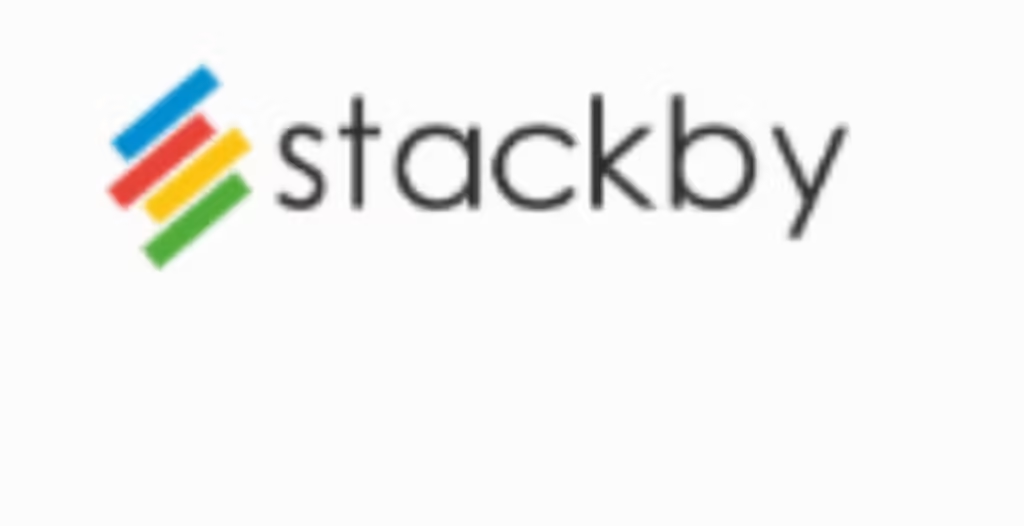
Automating repetitive tasks is very profitable for your business because it will save you more money, time and effort. That’s why you should use the perfect task automation software such as Stackby, which you will discover in this review.
Stackby is an amazing work management software to boost your productivity and get more profits because it is a flexible and collaborative workspace that brings ease of use of spreadsheets, functionality of databases, and connects to popular services via no-code API connectors.
It’s also a powerful database with over 25+ unique column data types, you can build your perfect relational database. Evolve it into a powerful custom solution for your teams or business with ever-increasing capabilities. Pull data from popular services, visualize your data, and connect to over 2,000 apps. You’re the pilot of this ship!
So Stackby is a powerful workflow management tool to create, organize, and automate tasks of your business, which will help you to quickly grow your business.
That’s why task automation software like Stackby is very useful because many business automation statistics state the importance of using automation tools:
- 51% of companies use automation for cost savings.
- 97% of employers plan to increase the use of recruiting technology.
- 31% of businesses have fully automated at least one function.
- 76% use automation for standardizing daily workflows, 58% for data reporting, and 36% for regulation and compliance.
- 88% of small business owners say automation enables competition with larger companies.
- 65% of knowledge workers are less stressed due to automating manual tasks.
Therefore, automating tasks is very crucial for your company because it will generate more profits for your company.
That means you should implement Stackby within your business because it will save you more money, time, and effort.
What are Stackby’s benefits?
Stackby is a powerful task automator to easily make real benefits, such as:
- Build anything
- Organize any data
- Create, organize, edit, and automate your team’s workflows
- Automatically sync data
- Collaborate with spreadsheets, databases, and no-coding automations in a flexible workspace
- Build your custom database from scratch
- Easily manage your repetitive tasks
- Increase your sales and revenue
- Save your money and time
Thus, Stackby is a perfect teamwork management tool to enhance your company and generate more benefits.
What’s Stackby?
Stackby is a unique task automation software to easily manage your business with a flexible and collaborative workspace that brings ease of use of spreadsheets, functionality of databases, and connects to popular services via no-code API connectors.
With over 25+ unique column data types, Stackby allows you to build your perfect relational database. Evolve it into a powerful custom solution for your teams or business with ever-increasing capabilities. Pull data from popular services, visualize your data, and connect to over 2,000 apps. You’re the pilot of this ship!
Therefore, Stackby is a great marketing software that allows you to easily create a work management platform with customizable spreadsheet-style databases, API connectors, and no-coding automations.
Stackby review
Product Name: Stackby
Founder Name: Rachit Stackby
Front-End Price: $99.00 – Personal Plan Lifetime deal
Guarantee: 30 Day Money Back Guarantee
Level Skill: All levels
Support: Great Support
Recommend: Highly Recommended
Stackby’s features – Personal Plan
Stackby is an amazing online spreadsheet and database platform with great features such as:
- Build and achieve anything you want
- Single user
- Unlimited guests
- Stacks: 15
- Rows per stack: 3,500
- Attachment space per stack: 4GB
- File Upload Limit: 5MB
- Revision history: 3 months
- Max number of devices: unlimited
- Use it on the Web, Mobile, or even on Desktop with a Chrome Extension
- Updates included
- Lifetime access to Stackby
- One-time purchase of
So these are the main features you will get in this online platform during this limited deal!
However, you can get more advanced features in the Stackby Economic Plan for a 2-year subscription!
Who can use this online app?
Stackby is a unique workday app to easily create and manage anything for any online business, such as:
- Content creation
- Freelancing
- Web design
- Web developing
- Agency
- Marketing agency
- Project manager
- E-commerce business
- Small and big business
- Online marketing
- And much more…
So you can leverage Stackby to easily create, collaborate, and automate anything, which will enhance your business’s performance and save you more money, time, and effort.
What users are saying about this workflow software?
Using Stackby is fun – Suat Eker
“ Although it comes with some limitations, using stackby is fun. Please watch demos before you buy because it addresses very specific needs. At this price you won’t regret buying it.”
Very satisfied – Ki Ho Kwon
“There are various programs for organizing data. But this program is special. It has various advantages and is convenient to use. I use it every day. And very satisfied.”
Will make life better – Frank Pratt Jr
“Stackby is an insane amalgam of genius drenched in time saving practicality sauce. The concept is so original and groundbreakingly productive that if you spend the time needed to learn the platform and implement it into your business/life you will develop a healthy addiction to automation that will make life better.”
Is Stackby worth your investment
Stackby is a unique work management software to easily keep your data, teams, and workflows in sync with flexible spreadsheet-style databases. And efficiently create, collaborate, and automate anything within your business.
That means Stackby is a powerful online platform with endless possibilities because you can easily create a work management platform with customizable spreadsheet-style databases, API connectors, and no-coding automations.
Therefore, Stackby is worth your investment because it is a unique workday app to easily create, customize, collaborate, and automate anything you like.
In addition, you will get lifetime access to the Stackby Personal plan with zero monthly fee, free updates, unlimited devices, and much more.
After this Stackby review, you have all the details you need to easily make the right decision.
Pros & Cons
Pros
- Easy to use – No skill needed
- For newbies and experts
- Build and achieve anything you want
- Best to use on a browser: Google Chrome or Firefox
- Access options: desktop or mobile
- Max number of devices: unlimited
- Use it on the Web, Mobile, or even on Desktop with a Chrome Extension
- Updates included
- Lifetime access to Stackby
- One-time purchase of
Cons
- Limited offer
- Redeem your code within 30 days of purchase
- Once your license is redeemed, all sales are final
Conclusion
Stackby is a powerful online app to easily keep your data, teams, and workflows in sync with flexible spreadsheet-style databases. And create, collaborate, and automate anything within your business!
That’s why Stackby is the best alternative to many other workflow software in the market, like ClicUp, Monday, and more.
So I hope this Stackby review will help you make the right decision and start creating and automating anything.
Thanks
nadda
Feel free to rate Stackby